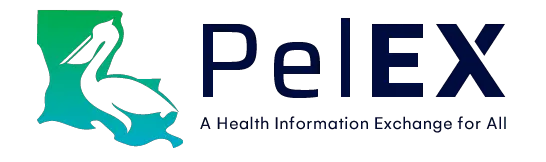Using PelEX Power BI while having another Microsoft personal/work account
“I regularly use another Microsoft account for work. How can I easily switch between my work account and my PelEX Power BI account?” Last updated November 14, 2023 Power BI report users are provided with a PelEX username used to specifically access reports only made available to PelEX participants. Microsoft Power BI is an app […]
Power BI User Guides

Hospital Utilization Report MCO Attribution Report
How to update a PelEX patient/provider list
Last updated December 21, 2023 Updating your Patient List The patient list includes demographic information (such as date of birth, gender, race, SSN, etc.) for patient-matching in our Master Patient Index to ensure precision matching and data services to participating organizations. PelEX will only ask for a patient list from participating organizations that have data-sharing […]
Reports do not appear in PelEX Power BI
Last updated November 9, 2023 When logging in to Power BI, some users notice that the reports they were used to seeing are no longer visible. This post will walk users through where to look for them. Other Possible Issues If Microsoft is repeatedly automatically logging you into accounts other than your PelEX account, see […]
How to reset your PelEX Power BI password
A walkthrough for resetting your PelEX user account password. Last updated September 7, 2023 Click here for Microsoft’s password reset instructions. Images courtesy of Microsoft. Visit app.powerbi.com to navigate to the login screen. If you’re automatically logged in to an email different than your PelEX username, log out and refresh the page. Once you see […]
Change who receives notification alerts from PelEX
Last updated November 14, 2023 PelEX delivers real-time hospital encounter notifications to providers and care teams who are alerted when their patient has been admitted or discharged from the hospital. This information helps coordination of follow-up primary care to ensure that the patient is receiving the right medical treatment. When an organization is onboarded to […]
How to export data from a PelEX Power BI report
Last updated October 9, 2023 Authorized Power BI users can export data tables from PelEX Power BI reports for treatment and care coordination purposes. To request an account, please complete our User Request Form. Below is a step-by-step guide (using artificial patients for demonstration) to show users how to export data into a .csv file. […]
Set up a PelEX Power BI user account
A guide of step-by-step instructions for how to set up your user account based on PelEX’s recommendations Last updated September 7, 2023 A PelEX user account provides individuals of participating organizations access to PelEX’s Power BI Reports. Power BI is a platform by Microsoft, which requires users to set up new Microsoft accounts provided by […]
User Support
Network News
NETWORK NEWS